

Did you know that Instagram is behind only Facebook as the most accessed platform?
This proves there are definite benefits to using Instagram to build an online community for your dental practice and reach potential new patients. It also means that Instagram is a great marketing strategy to include in your plan for 2022.
However, you might wonder if Instagram is a good strategy for dental practices of all sizes? And, the even bigger question is how do you get started on the platform?
The first answer is – yes! Instagram can be an excellent way for dental practices of all sizes to reach their communities and potential patients, and there are many ways you can do this beyond paid advertising.
The following answer is it’s easy to get started, and you can set up a plan for posting periodically throughout the month to keep your content fresh, new, and engaging so you can build your patient base.
Here are some Instagram basics to get you up and running.
Even if you have a personal Instagram account, creating a separate new business account for your dental practice is essential.
Be sure to use your dental practice name and create a profile and bio for your business account. You can use keywords or calls to action (CTAs) in your bio that reflect your practice’s core values and target your niche audience.
For example, including a CTA in your bio like ‘Contact our dental clinic to learn more about dental implants in West Perth’ can be helpful if implants are a focus of your practice.
‘Dental implants’ is a keyword that potential patients searching for this service might use to find you, while West Perth is a geo-modifier that helps to narrow down the search further and attract patients nearby. A CTA invites them to take action and contact your dental clinic.
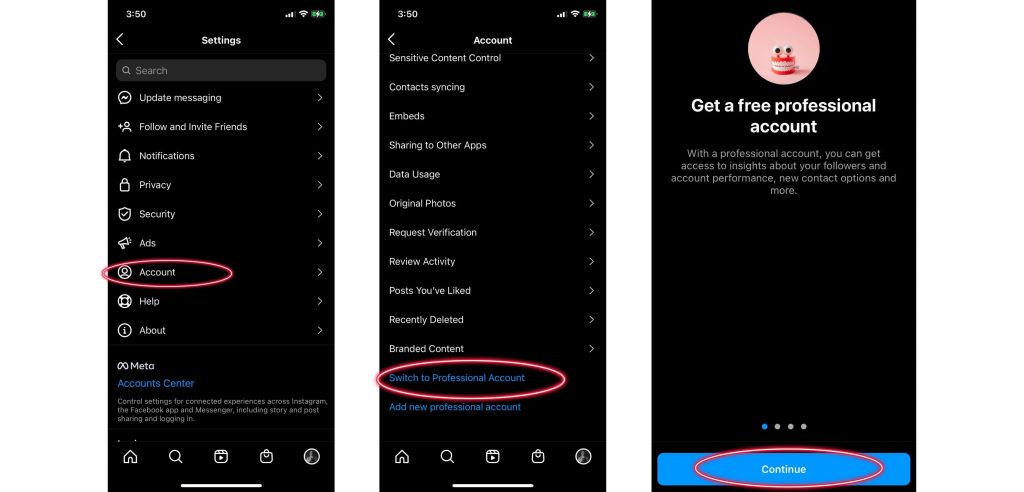
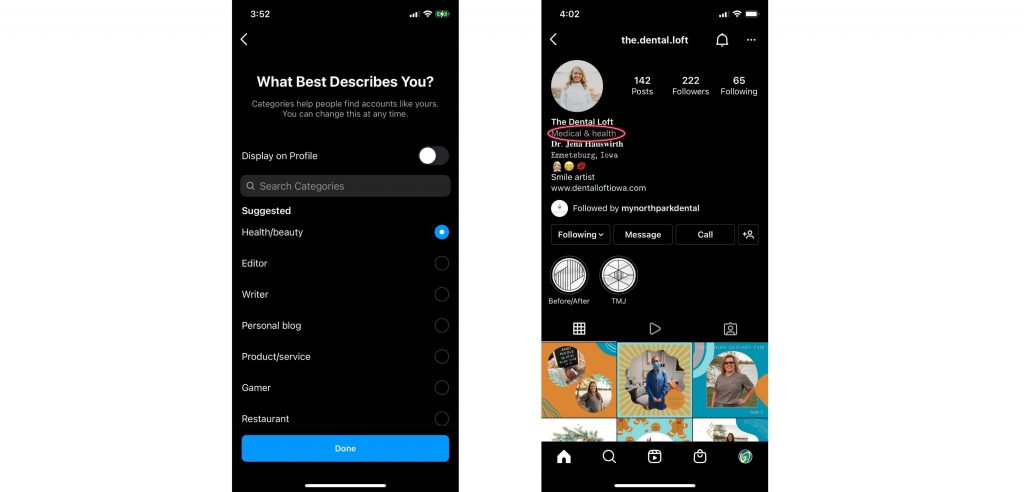
Once you’ve created your Instagram business account, it’s time to create the aesthetic for your feed. Consider choosing and sticking with consistent colours and filters so your posts flow in a visually appealing way. You might choose colours that coincide with your practice logo, for example.
Instagram allows these types of posts:
And, of course, you can include text with each type of post. Instagram allows 2,200 characters for a caption, equating to approximately 400 words. One hundred twenty-five characters are displayed “above the fold,” which your viewers will see first, so use this space wisely and effectively. You can also use up to 30 hashtags for each caption.
Be sure to use a combination of these posting strategies to keep your feed interesting.
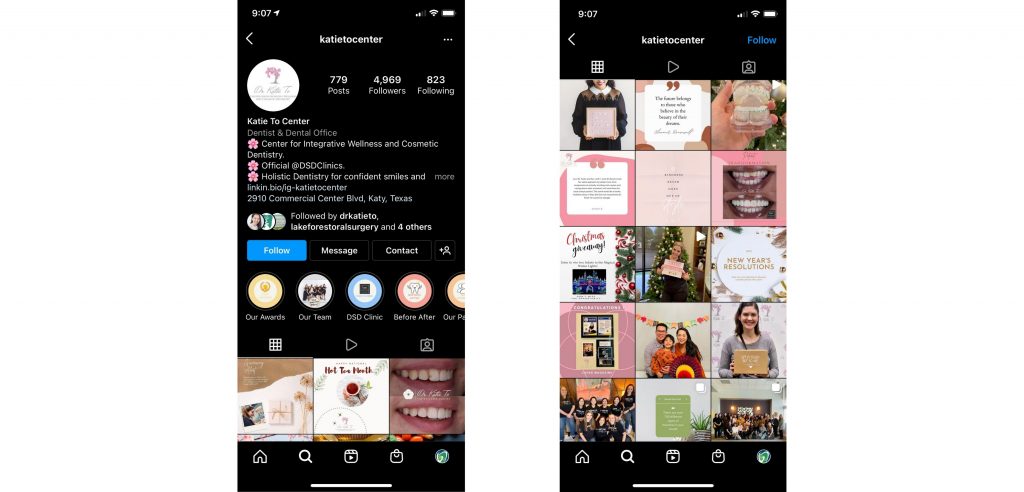
Besides just posting photos and videos, Instagram offers several features to help you build and engage with your community. Here are a few to consider incorporating into your Instagram marketing plan.
You can use Instagram Stories to promote specific products, specials, or services you want to highlight.
Stories disappear after 24 hours, so make them fun. For example, this could be a great way to share a special promotion with your community, like an Invisalign discount. You might also use stories to share a quiz or poll with your patients to gather their opinion or perspective on specific topics.
You can save your best stories with the Stories Highlights tool, which allows you to keep specific stories after their 24-hour run.
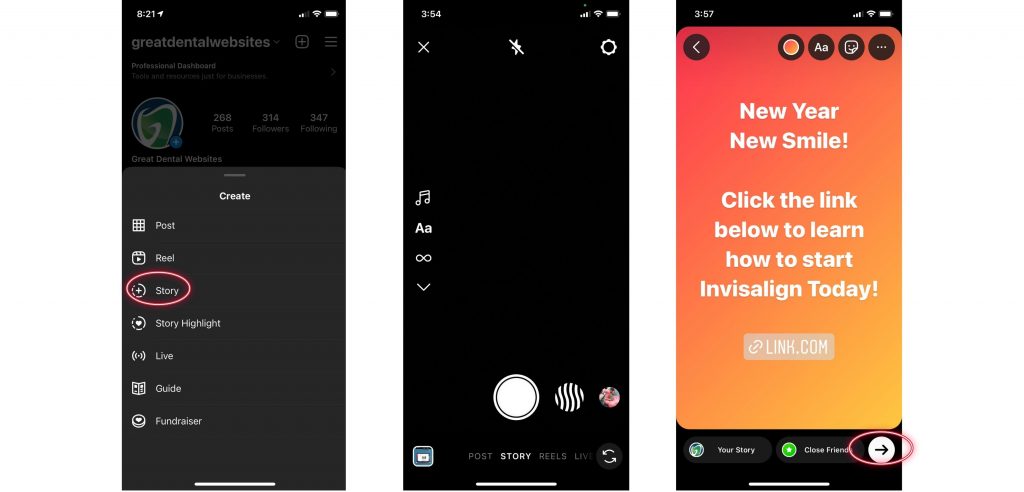
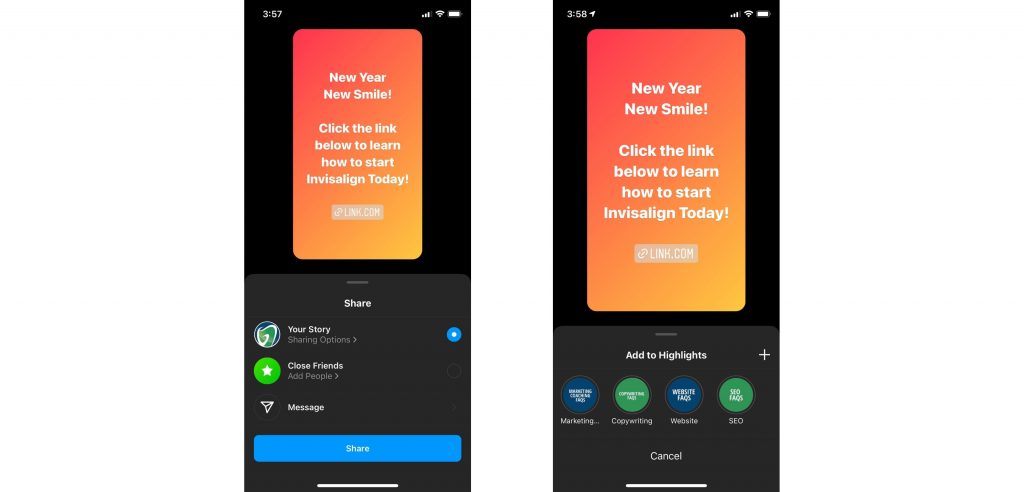
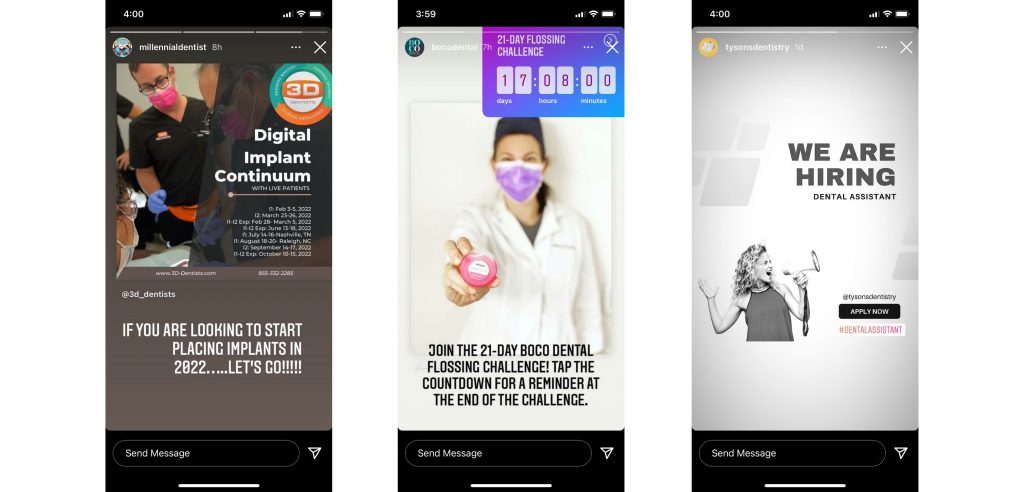
Instagram Reels is a newer feature on IG, essentially created to rival TikTok. Reels uses loops of 15 to 60-second video content that you can use as informative or fun content.
Reels can be an effective way to highlight certain dental services or post quick brushing tutorials.
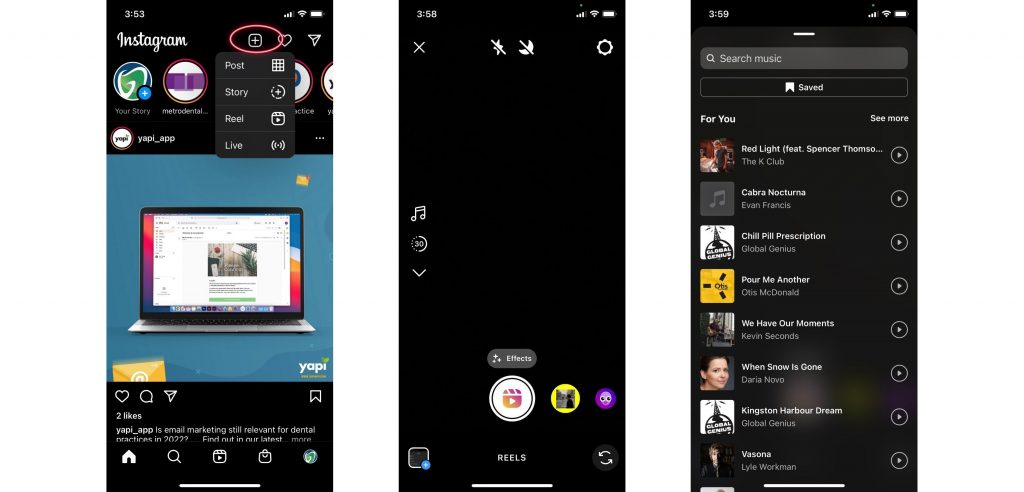
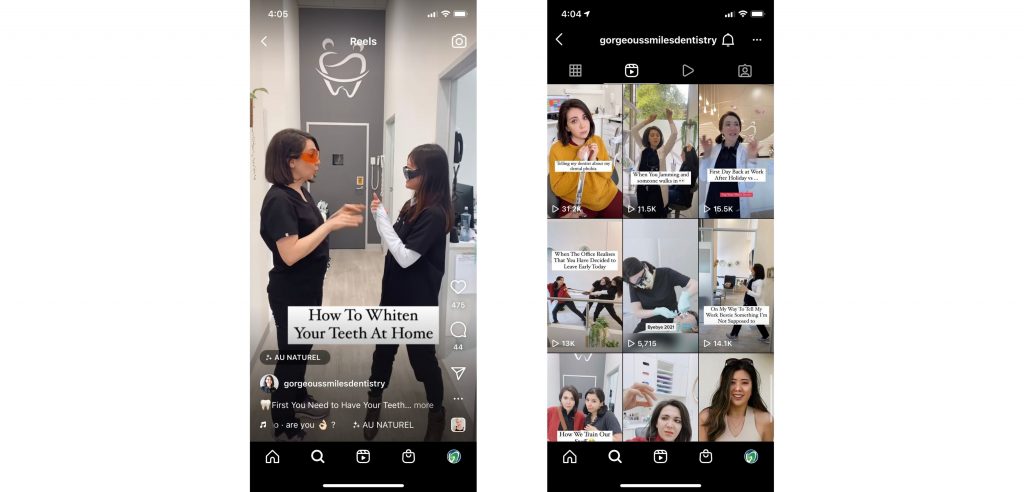
Instagram Live allows you to share a live video stream. You can use this feature most effectively for significant events you want to highlight, such as an Invisalign promotion or electric toothbrush giveaway. In addition, it’s a great way to create hype around your product or special offer.
Be sure to promote your live broadcast with short posts or clips about it beforehand so your community knows to watch for it.
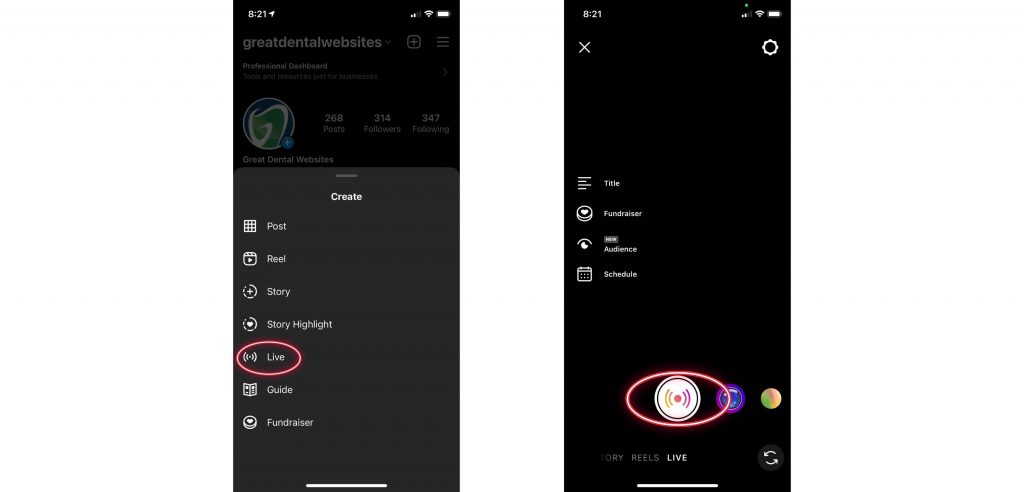
You can strategically use text as captions or hashtags to get your posts noticed.
Hashtags are groups of keywords with a # sign in front of it that you can use on platforms like Instagram and Facebook that turns your post into a link. Including a few hashtags in each post helps to get your content noticed. For example, you might use #dentalimplantsinwestperth to promote your dental implant post.
When you’re using hashtags, keep a couple of things in mind. First, remember your target audience to keep your hashtags consistent. Next, do some hashtag research to see which ones may most effectively promote your post.
Beware of using banned hashtags. These are hashtags that Instagram blocks due to violations of community guidelines or reports of spam. If you use a banned hashtag, your post is hidden from the community and could result in having your account flagged.
You can find banned hashtags by searching your hashtags on Instagram first before posting them. If the hashtag is banned, there will be a note at the top stating that it’s banned.
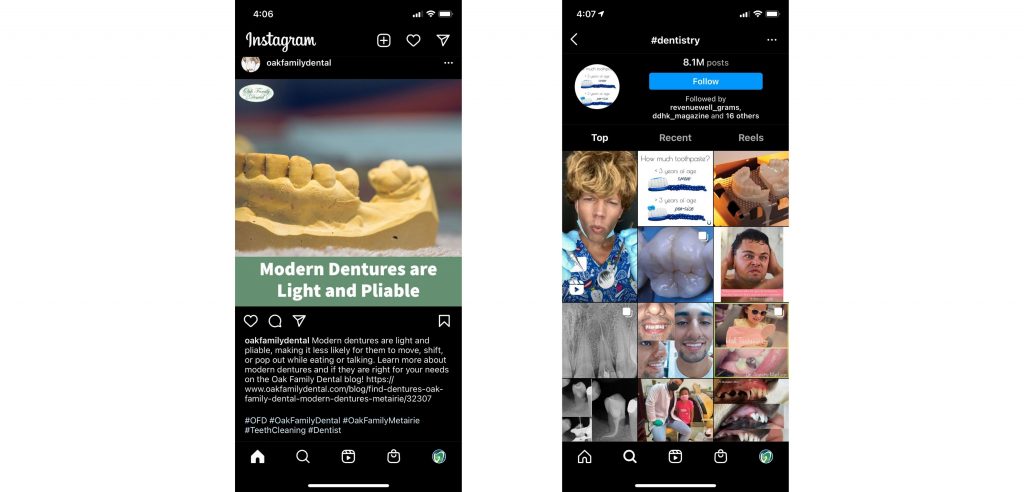
The goal of your caption is to grab your viewers’ attention, so they take the time to click on your post and learn more about your dental practice.
Captions can be long or short. Remember, you have approximately 400 words to use for each caption. So, while you want to start with something attention-grabbing, don’t be afraid to tell a story with some longer content.
Don’t forget to include some hashtags in your caption content.
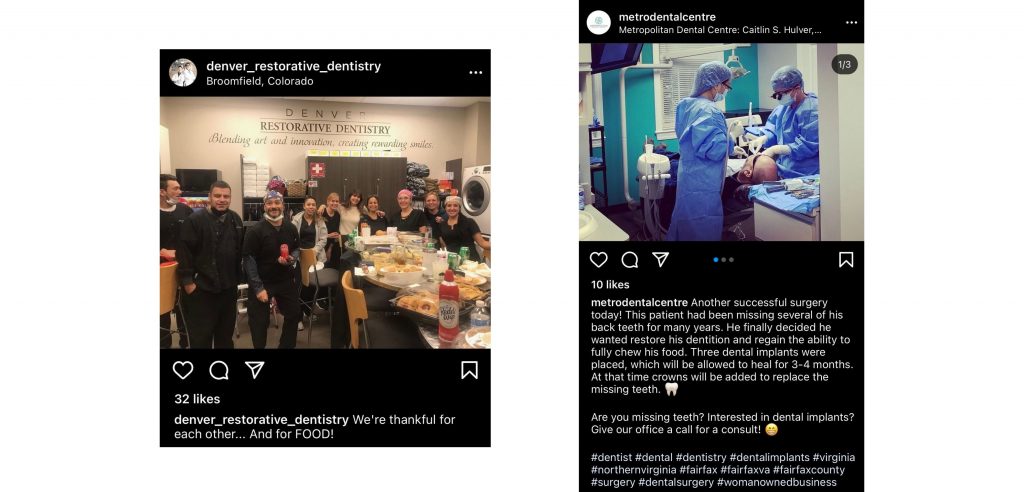
Hopefully, we’ve got you off to a good start utilising Instagram for your 2022 marketing plans.
However, if you need more help or have questions about other helpful strategies, don’t hesitate to contact your team at Great Dental Websites.
